Tips from Bernie Brady:
A couple of weeks ago, I gave a nine-year-old laptop I haven’t been using to a family in Montesano for their fourth-grader for distance learning. I posted it on Offerup and on my Tumwater Hill NextDoor network. The mom who came to pick it up was ecstatic.
I made sure there were no documents or contacts or extraneous programs on the hard drive. I downloaded Zoom and ran a test connection. And, I changed the username to her name and the password to “password” (what else?). I gave her a tutorial on how to use it to connect to Zoom and said the only compensation I expected was for her not to consider me her tech consultant. Then, I deleted our Wi-Fi ID from the computer.
If you have a laptop less than 10 years old, with an on-board camera and microphone, and Windows 7 or higher, blow the dust off it and give it away. You can go the route I did to place it (‘cause I didn’t know any better) or use the link below to donate it. Apparently, they’ll pick it up.
Make sure you clear off your stuff from the hard drive, all the way through clearing the recycle bin. Unless you want to buy software to wipe your hard drive, this is about the best you can do for security. But, you gotta trust sometimes. Change the username and password to something generic (tape the new U/N and P/W on the cover). And, delete your Wi-Fi connection information.
For those of you are on the other side of this who need a laptop for your kiddos, here’s the parallel link.
If that fails you, here’s a more complete list of possibilities.
A win-win. Now you have space in your closet for more stuff!