There is a new way to help stop the spread of COVID-19 in Washington, using your smartphone
Washington residents now have a new way to help stop the spread of COVID-19. Washington Exposure Notifications — WA Notify — is a completely private feature on smartphones that can inform people if they have been exposed to COVID-19 by another user who later tests positive. You can help prevent the spread of COVID-19 by adding WA Notify to your phone today. Studies show that the more people who use it, the more effective it is.
WA Notify complements actions we are already taking, like wearing masks, physical distancing, and not gathering with those outside our homes. Data models for three counties in Washington show that COVID-19 infections and deaths could be reduced if even a small percentage of people enable WA Notify.
Wondering about privacy with WA Notify? Well, the tool can’t share data on your activity with anyone, because it doesn’t collect it in the first place. WA Notify doesn’t need to know who you are or where you go to work effectively.
How it works
- First, you add WA Notify to your phone.
- Then if you are near someone else who has WA Notify, both of your phones use Bluetooth Low Energy (BLE) technology to exchange random, anonymous codes.
- If someone using WA Notify on their phone tests positive for COVID and public health reaches out to them, they are given a verification code.
- When they enter that code in WA Notify, anyone they were near in the last two weeks for a significant period of time who also has WA Notify will get an anonymous alert that they may have been exposed. (Entering the code is completely voluntary.)
- If you test positive, you would enter your verification code in WA Notify to anonymously notify anyone you were near.
This process is completely anonymous. No one knows who gets notified when a verification code is entered.
This is something everyone with a smartphone can do. So please, activate WA Notify today.
To learn more:
· Visit WANotify.org to learn more and find out easy it is to add WA Notify to your smartphone.
· View a 2-minute video that describes how WA Notify works.