If you find Realm (also known as OUUC Connect) daunting, this is your starter guide!
Let’s start with terminology: Realm is the name of the software we use. OUUC Connect is what we call this program for our purposes–kind of like how McDonald’s calls it a Big Mac and Jack in the Box calls it a Jumbo Jack. Same burger; different mascots. You might hear Realm and OUUC Connect used interchangeably.
OUUC Connect incorporates many different, important parts of how we build community. It houses the church directory, coordinates volunteer groups and activities, and facilitates financial endeavors like Share the Plate and Stewardship campaigns. We see it as an important part of OUUC life–especially as we rely so heavily on digital community–and we think you will, too.
Never logged in to Realm/OUUC Connect? It’s easy with the help of this tutorial video by Michael Kyer.
The first tip you’ll hear is to relax. We know this is new and may feel insurmountable right now. We assure you it’s possible to master some participation in OUUC Connect with small steps, and we’re here to walk you through that process.
This video references an invitation email you should have received. If it’s been a while since you got that, please email liberalfaith@ouuc.org and Darlene Sarkela, OUUC Administrator, will send a reminder invite. Then you can proceed with the instructions in this video:
Still stumped? Try one of the help links in that invitation email you received. If you don’t find what you’re looking for, let us know! You can email Darlene (info above) or Jo Sahlin, OUUC Media Specialist, at mediaspecialist@ouuc.org.
In following weeks, we will provide more information on how to update your profile, change your notification settings so you’re receiving more emails or fewer, interact in groups on OUUC Connect, and more. If you have a specific topic or question you’d like to see covered in this series, please email Jo.